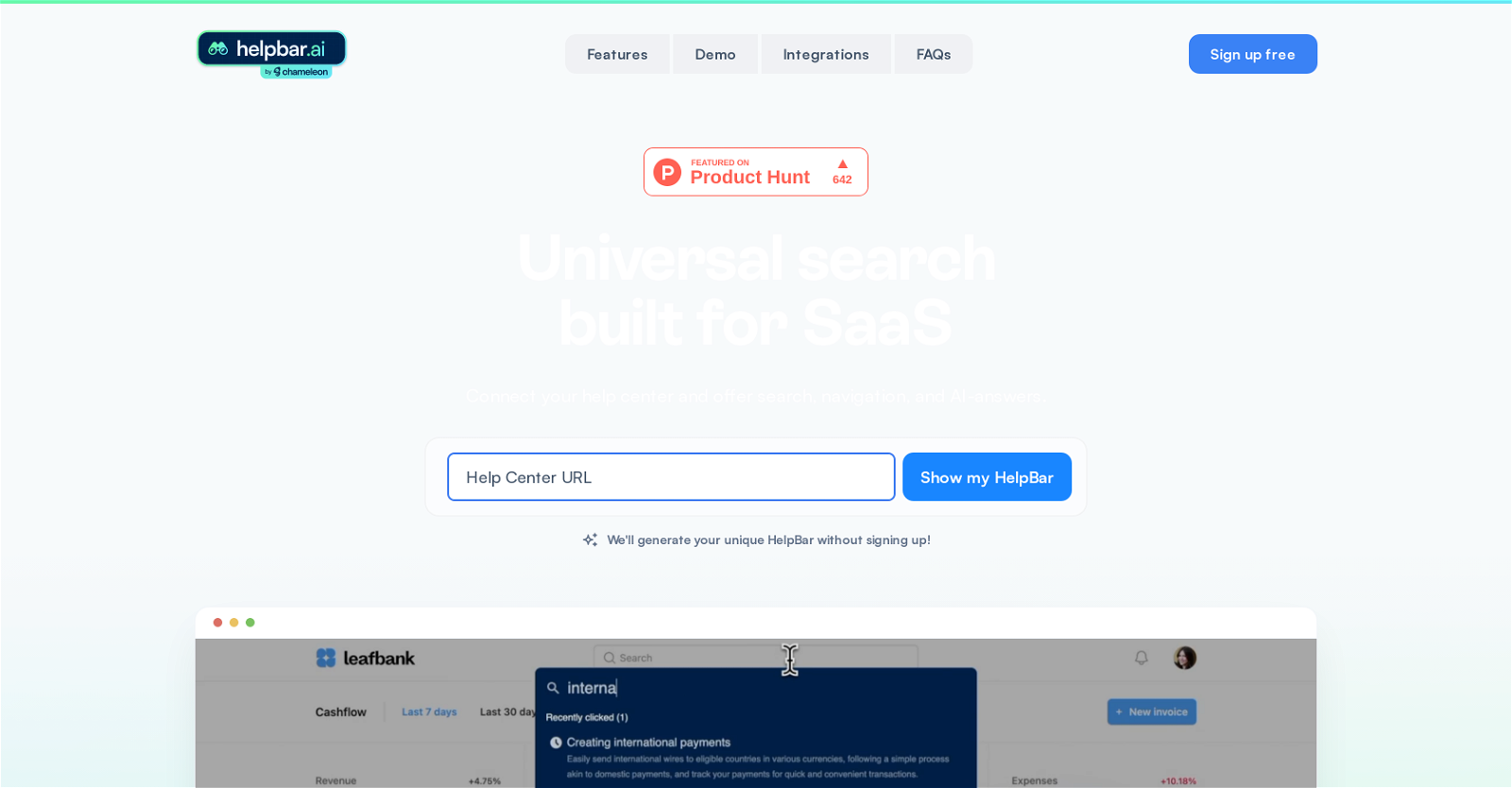Helpbar
HelpBar by Chameleon is a universal search tool designed specifically for SaaS companies. It allows users to connect their help center and provides search, navigation, and AI-driven answers.
With HelpBar, users can quickly find the information they need without leaving the current tab, leading to a faster and more efficient user experience.One of the main benefits of HelpBar is its ability to create power users.
By enabling users to easily navigate through the application, it helps them learn and complete tasks faster. This can ultimately increase user productivity and satisfaction.Another advantage is the potential to reduce support costs.
HelpBar empowers users to find the help they need through a simple keyboard shortcut, freeing up the customer support team to focus on more proactive support tasks.Additionally, HelpBar allows users to seamlessly access other tools within the app, such as launching videos, demos, and prototypes.
This integration provides a consistent and streamlined workflow for users, making it easier for them to stay within the application while utilizing their favorite tools.Overall, HelpBar provides SaaS companies with a powerful search and navigation solution that enhances user experience, increases productivity, and reduces support costs.
It can be easily set up and customized to match the brand's style and offers a range of features that help users find the most relevant content quickly and efficiently.
Would you recommend Helpbar?
Help other people by letting them know if this AI was useful.
Feature requests



If you liked Helpbar
Help
To prevent spam, some actions require being signed in. It's free and takes a few seconds.
Sign in with Google